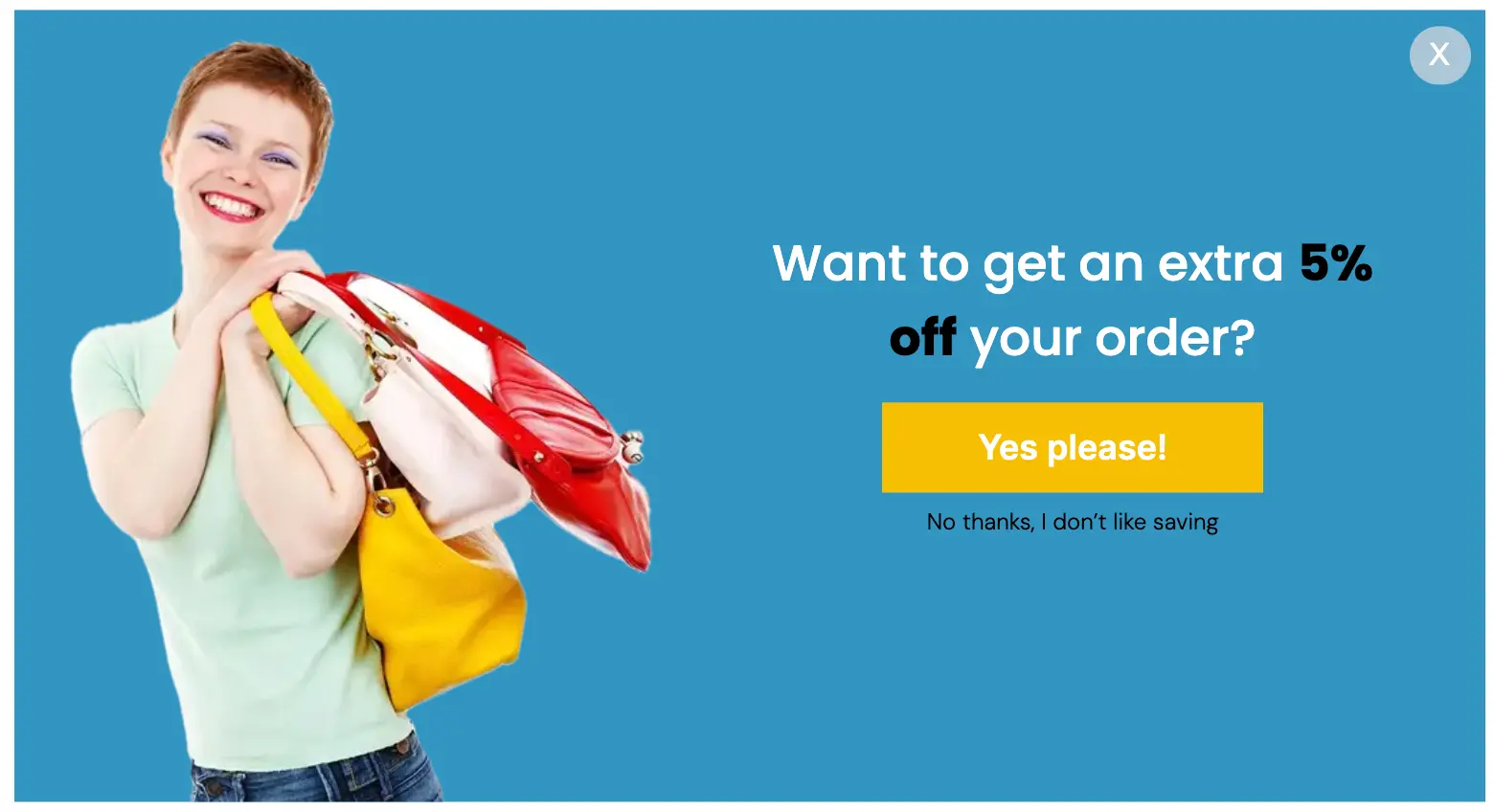
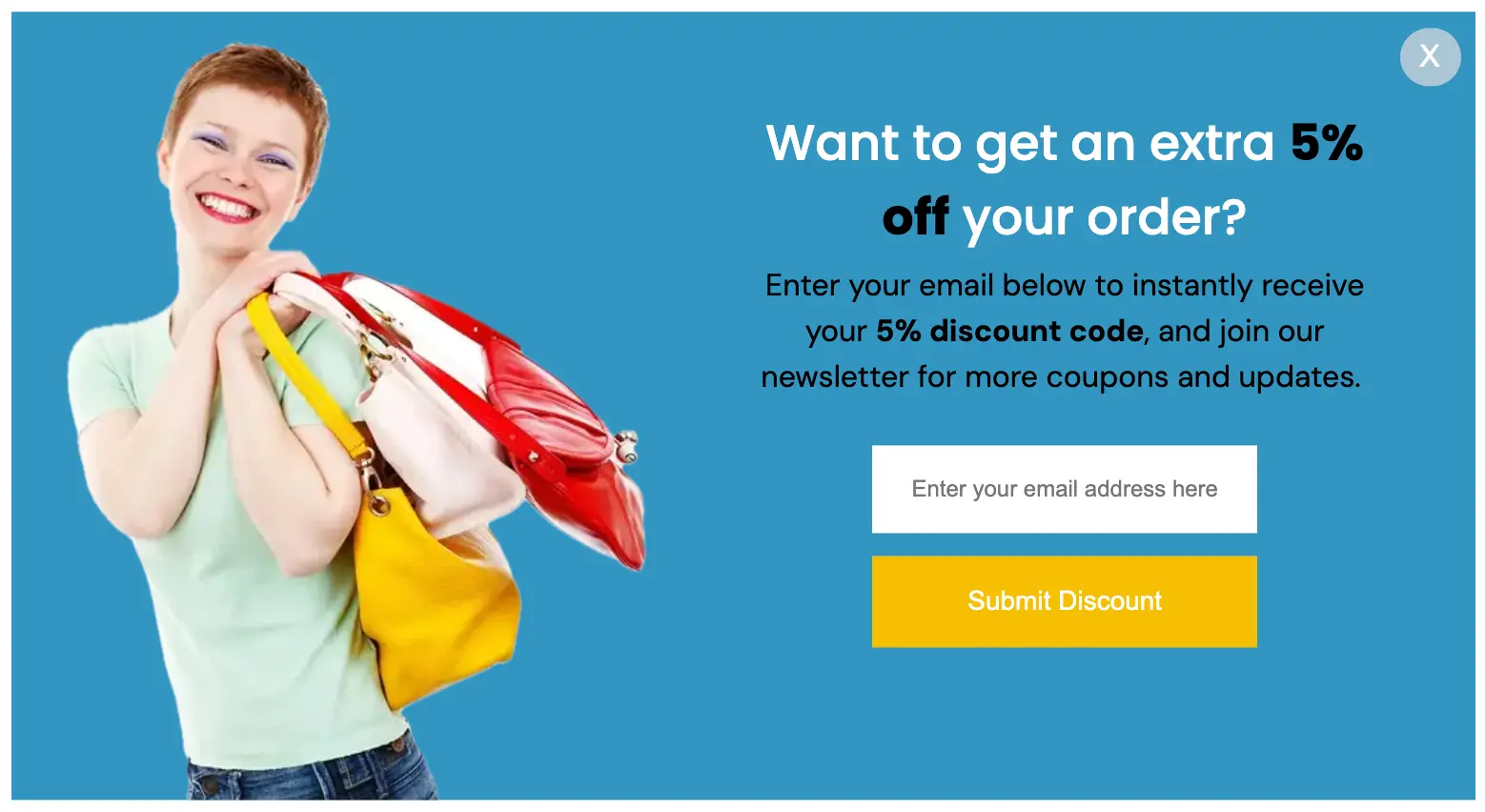
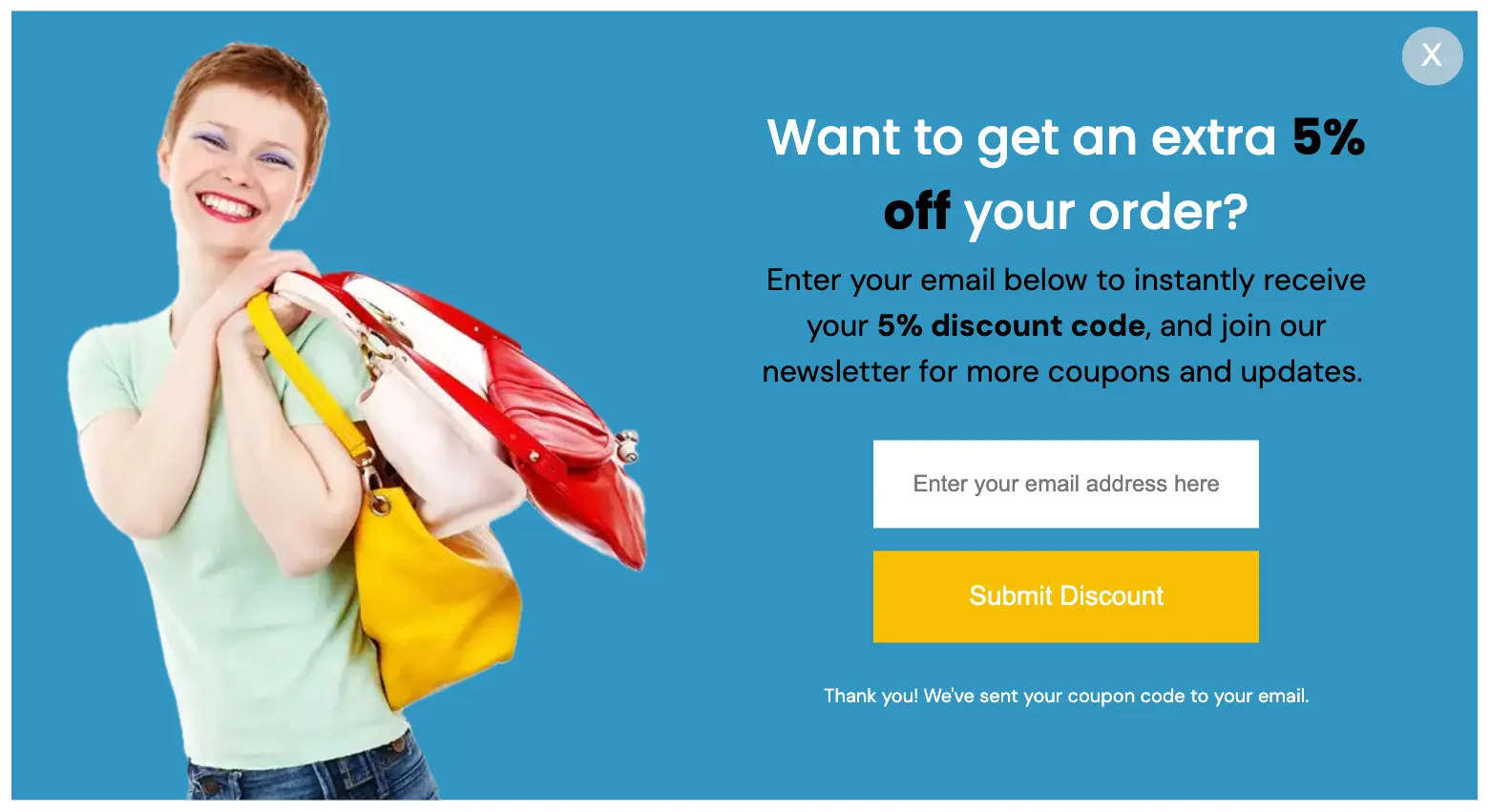
View the popup in its variations
This high-converting popup encourages visitors to grab an extra 5% discount in exchange for their email. With a playful tone and clear benefits, it helps grow your newsletter while boosting sales with an irresistible, low-barrier offer.
How to Set Up
To make your popup work correctly with Contact Form 7, follow these steps:
1. Create a new form in Contact Form 7.
2. Copy and paste the following code inside the form editor:
<div class="form-discount">
<label class="cocopopup-discount">[email* your-email autocomplete:email placeholder "Enter your email address here "] </label>
[submit "Submit Discount"]
</div>
3. Save the form, then copy the form shortcode
(e.g., [contact-form-7 id="123" title="Coupon Form"]).4. Paste the shortcode inside your popup settings to display the form correctly.
To set up the confirmation button so that it disappears when clicked and the email form appears, follow these steps:
1. Add the class “cocopopup-yes-button” to the confirmation button.
2. Add the class “cocopopup-hide-element” to the Contact Form 7 form to keep it hidden and only show it when the user clicks the confirmation button.
This ensures that your form matches the popup’s design and works smoothly.

